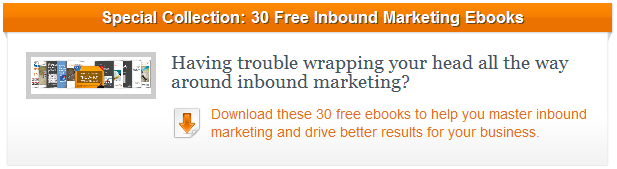Founders Launch HubSpot 3 During INBOUND 2012 Keynote [FULL VIDEO]
 Didn’t make it to Boston last week for INBOUND 2012? Wish you could have seen the keynote address by HubSpot founders Brian Halligan and Dharmesh Shah?
Didn’t make it to Boston last week for INBOUND 2012? Wish you could have seen the keynote address by HubSpot founders Brian Halligan and Dharmesh Shah?
Well, you’re in luck! The entire presentation — Brian’s discussion about inbound marketing, Dharmesh’s tour of HubSpot 3, and lots more — is in the video below. You can also skip to certain parts of the keynote using the links following the video.
INBOUND 2012 Keynote Address: Announcing HubSpot 3
Here’s a jump-to guide for specific sections of the video:
Introduction to Inbound Marketing: Brian explains how the 20th century marketing playbook has been replaced by inbound marketing.
The Future of Inbound Marketing: Using Amazon.com as an example, Brian describes how great inbound marketing is a marriage of content and context to create marketing people love.
HubSpot 3 Announcement: Brian announces the launch of HubSpot 3, an entirely new set of HubSpot tools that, together, make it easy for mere marketing mortals to achieve the kind of personalized marketing (content + context) that Amazon is known for.
How HubSpot 3 Makes 1+1=3: Dharmesh explains that, like the iPhone, the magic of HubSpot 3 is not in its individual features, but in the possibilities that open up when all of its features are offered in a single, integrated tool.
Dharmesh Starts the Tour of HubSpot 3: Dharmesh explains that HubSpot 3 includes over 100 new features, launching on September 1, 2012. He highlights the following key applications:
- Contacts: a centralized marketing database, organized in a timeline format
- Social Contacts: the ability to segment your contacts based on their engagement with your social media channels
- Landing Pages: an easy way to create, test, and track beautiful landing pages
- Smart Calls-to-Action: a new tool to create and test calls-to-action, then target them to specific segments of your website visitors
- Email: easy-to-use email marketing, integrated with your marketing contacts database
- Workflows: an application that allows marketers to create a series of automated actions to nurture their leads
HubSpot 3 Case Study: Dharmesh introduces a video showing how one of HubSpot’s toughest customers is using HubSpot 3.
Introducing the Mobile App: Brian announces the launch of HubSpot’s iPhone app, including mobile versions of Sources, the Dashboard, and Contacts.
Marketplace Announcements: Brian shows a video explaining some of the new features in the HubSpot App Marketplace and Services Marketplace.
What Lies Ahead: Dharmesh concludes with a few hints of things to come.
What were some of your favorite highlights from Brian and Dharmesh’s keynote address? And if you missed INBOUND 2012, registration is already open for INBOUND 2013!
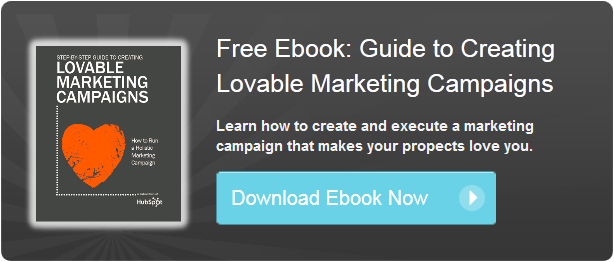




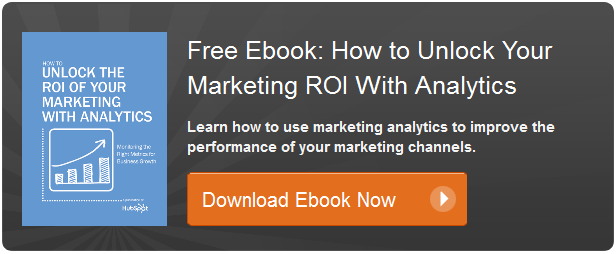



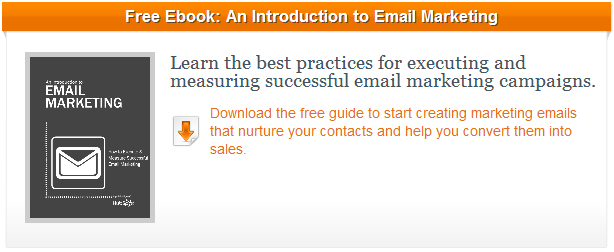



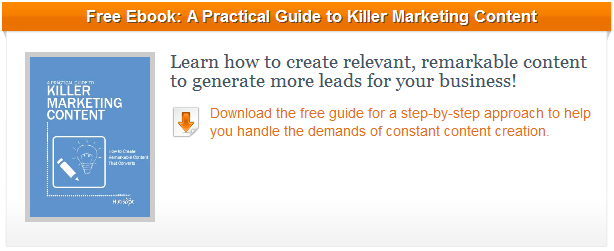









 If you’re using HubSpot’s
If you’re using HubSpot’s 
 Having trouble wrapping your head all the way around inbound marketing?
Having trouble wrapping your head all the way around inbound marketing?