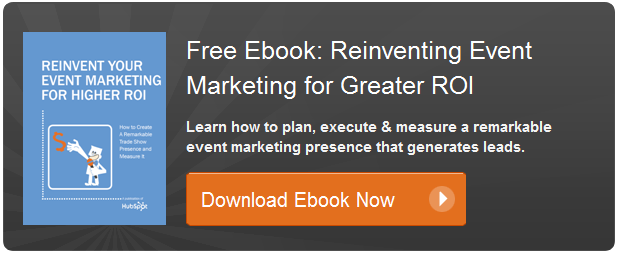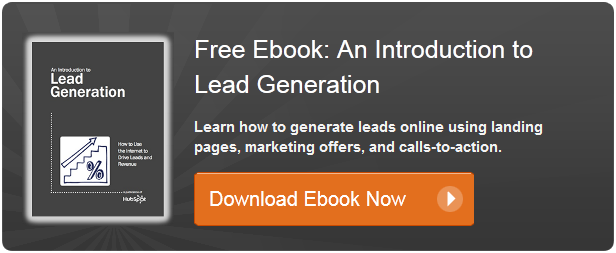Smart Fixes for Your Most Troublesome Sales and Marketing Rifts
We all want our sales and marketing teams to be working in perfect harmony, with each department having a full understanding and respect for each other’s processes. We imagine a world where Marketing has a clear understanding of exactly what their sales team needs, and provides a perfect lead handoff from Marketing to Sales in every scenario.
While this is what we all want for our company, it’s rare that it actually happens. The truth is, aligning Sales and Marketing (what we like to call SMarketing) is hard. It’s a living evolution that needs to be tweaked and updated often to ensure that the most up to date strategy is always in place.
The problem with always trying to fix the relationship between Sales and Marketing, however, is that it’s difficult to change process all the time, not to mention time consuming. But there’s good news! With most sales and marketing teams, there are three overarching themes that tend to arise time and time again, and if you can address these three, you’ll find most of your problems solved.
3 Dangerous (But Common) Hurdles Sales and Marketing Must Get Over … Together
1) The ‘Misconceptions’ Hurdle

Have you ever started a new job in marketing and immediately been warned about how the sales team is a mess and full of complainers? Have you ever started a new job in sales and immediately been warned about how the marketing department generates low quality leads and expects sales to perform magic with the leads? It’s pretty typical actually, that each department strives towards its own goal, and refuses to work together, think bigger, and drive the overall strategy together.
2) The ‘Misalignment’ Hurdle
Historically, companies have aligned org charts, seating arrangements, and teams by job function. This usually means that the marketing team will sit together, the sales team will sit together, and the services team will sit together. While the managers of each function may be effectively communicating (although often even that’s not true), the rest of the employees tend to work in a silo and often don’t have much constructive communication with the other department. The occasional fight will surface regarding a lead not handled well by Sales, or a bunch of junk leads sent over by Marketing. Bitterness ensues, and nothing is accomplished.
3) The ‘Misleading’ Hurdle
For the most part, it’s safe to say that whether you work in Sales or Marketing, you have a goal hanging over your head. Whether it’s a daily, weekly, monthly, quarterly, or annual goal, you have some goal that you’re reaching for and are held accountable to by your manager. What often isn’t clear, though, are the details of these goals and how you’ll be able to reach said goals. When Sales and Marketing have separate goals that were created without an understanding of what the other department’s goals are, it’s unlikely that they’ll be working towards a common achievement that will benefit both departments.
Why These Misunderstandings Are Dangerous
1) The Danger Around ‘Misconceptions’
A lot of the danger around departmental misconceptions is the impact you’ll see on your company’s culture, and employees’ willingness to work together. If other departments don’t trust each other, they’ll rarely work together … and when they do work together it won’t be pretty. Having a “he said, she said” culture isn’t efficient, and has no place in today’s work environment. From a P&L perspective, every company has a revenue goal that they’d like to hit on an annual basis. With all the competition and distractions in today’s society, it’s exceptionally dangerous not to have a relationship between Sales and Marketing in which common goals and strategies are shared, agreed upon, and updated as needed.
2) The Danger Around ‘Misalignment’
If your sales and marketing teams are misaligned, the biggest danger will start with communication, and will cascade down to a bevvy of other problems. These problems tend to center around:
- Types of leads being sent to who, when, and why
- How leads are being worked, and when
- What the handoff from Marketing to Sales looks like, and how leads should be approached
These are dangers that your sales and marketing teams shouldn’t be overlooking. After all, your end goal is to get the best leads possible in the hands of your sales team so that they can do what they do best. Without having a common understanding of how to get the best possible leads to Sales and how the leads should be handled once they get there, you’re both putting your company at risk for failure.
3) The Danger Around ‘Misleading’
It’s reasonable to think that most marketing departments have a monthly (or weekly, quarterly, annual) leads goal that they strive to hit. What isn’t clear, though, is what types of leads marketing needs to generate, or what the best types of leads would be to generate. It’s also reasonable to think that most sales departments have monthly (or weekly, quarterly, annual) sales goals that they need to hit.
Again though, what isn’t always clear is what the process or strategy is going to be to work the leads. With these uncertainties across Sales and Marketing, confusion often sets in and leads are either not worked, not worked in time, not worked the right way, or the leads aren’t relevant to sales, leaving everyone frustrated and below goal.
How to Fix It All
1) Fixing the ‘Misconceptions’
The goal should be “SMarketing,” a harmonious combination of Sales and Marketing in which each department understands the other, and has a respect for the way the department runs. Of course problems will surface between the departments, but having a general liking and mutual respect for one another will help ensure that problems are sorted out dialectically rather than through argumentative confrontations. A few ways to help foster this harmony include:
- Education – Host lunch and learns where Marketing and Sales explain to one another what’s going on in their respective worlds. Educate new employees on both Sales and Marketing, regardless of which team they’re joining.
- SMarketing Meeting – Hold a weekly or monthly meeting (depending on your needs) involving all members of Sales and Marketing. Show each other what you’re working on, why, and what the benefit will be for the team. Have time for Q&A, and to talk about lead goals and progress.
- SMarketing Management Meeting – On a weekly basis, get the sales and marketing managers together and have the hard conversations. As long as the mutual respect and understanding is in place, those hard conversations that used to end up in yelling matches can often be settled with much more ease.
- Spend Time Together – Have members of your marketing team sit with members of your sales team, and vice versa. Have them spend time together, listen to calls together, understand marketing campaigns together, and ideally spark conversations that will help each team improve their performance.
- Make it About the Company, Not the Department – At HubSpot, if we don’t hit our sales and marketing goals for a particular month, nobody goes to the bar to celebrate. It isn’t about marketing hitting their goal or sales hitting their goal, but rather about the company hitting its overall goal.
- Grow Up and Get Along – Most companies and departments function from the top down. Often, whatever the head of the department thinks, the direct reports will think. So if the head of marketing speaks poorly of the sales team, that type of thinking will start to resonate throughout the marketing team. If you’re leading your marketing or sales team, be a positive leader. Work with the other department and engender a constructive relationship for all employees so that they can see Sales and Marketing are in the fight together.
2) Fixing the ‘Misalignment’
Misalignment starts with team structure. Most departments are set up by job function:

Instead, consider shifting to a persona-based team structure, in which Sales and Marketing (and Services, ideally) work together so that each segment can be serviced to their specific needs:

For instance, at HubSpot, our teams are aligned based on employee size because from what we’ve found specific to HubSpot software, this works best for our company and our customers. For instance, through research, experience and persona based profiles, it’s become clear to us that Marketing Mary is different that Enterprise Erin. If we want to sell to Marketing Mary, then we first need to understand how to market to her, and what’s important to her.
Additionally, we need to understand what Enterprise Erin is most interested in; and while Mary and Erin have similarities, such as lead generation as a point of interest, Erin may be in a place where she needs marketing automation, whereas Mary does not. This means that content we create will be different for Erin and Mary. This distinction also allows for an understanding across Marketing and Sales, because now both job functions have an understanding of what separates Erin from Mary, and why we should be talking about different details that are more applicable to either of the prospect groups.
From a goals perspective, it’s also reasonable that the Marketing Mary team has it’s own set of goals that are different than the Enterprise Erin team here at HubSpot. Enterprise sales typically have a longer sales cycle, for instance, so it’s reasonable to think that we won’t see the same number of new customers from the Enterprise segment on a monthly basis compared to the Marketer segment. With that understanding, we’re now able to have separate sets of goals that each team can strive for so that the expectations are more realistic for each segment.
3) Fixing the ‘Misleading’
For every persona you’re marketing and selling to, both Sales and Marketing should have a clear undrstanding of what they need to do in order to hit the monthly goal. The best way to do this is through data, and setting up a service level agreement (SLA) between Sales and Marketing. This way, you can leave it to the numbers rather than “I think” or “it seems like.”
An SLA is simply an agreement between Sales and Marketing about what is expected each month. While there are both quantitative and qualitative factors, the part to really focus on is the quantitative aspect. Using HubSpot as an example, we’ve identified the various types of leads that are generated for our sales team, which include:
- Webinar attendees
- eBook downloads
- Free trials
- Software demo requests
Based on historical lead to close rates, we then apply a monetary value to each lead. While the slide below shows mock numbers, the concept is what’s important. Our marketing team has an SLA number that we know we need to hit each month in order for our sales team to be successful within each segment. For instance, if our monthly goal for the Marketing Mary segment (below) was $100 and we were at $90, then our strategy to get to $100 could be any number of things including leads from ebook, leads from demos, or a combination of the two. Either way, we’ll leave it up to the data and base our strategy around what performs best.

We then identify with our sales team which are the best leads to work, and when. This part of the SLA agreement ensures that sales will follow up with certain leads within a certain amount of time.

With this understanding, we know how many leads of each lead type (webinar, ebook, trial, demo) each sales team member needs on a monthly basis in order to reach their sales quota.
Now the marketing team knows exactly what they need to deliver on a monthly basis in terms of the types of leads, and Sales knows how they should be handling the leads based on their quality.
Marketing is responsible to track their progress throughout the month to ensure that lead flow is even-flighted across the entire month, and that they are meeting their goals per the SLA:

The final piece here is to hold people accountable to their goals! The beautiful thing about numbers and charts, is that they don’t lie. The numbers that are agreed upon before a new month or quarter are the basis of the relationship between Sales and Marketing. If either Sales or Marketing misses its goal, then come together right away and determine through data why you didn’t hit the goal, and what the best way to improve will be as you move into a new month.
While your strategy will be tweaked specific to your exact company needs, identifying and tackling these three core issues will make your company more efficient and a better place to work. Now keep in mind, this task isn’t easy, and it’s something that we here at HubSpot work on constantly, but it is well worth the time investment. Just ask our ROI.
If you found this article to be helpful, then you’re in luck! This article is a teaser for a full scale webinar on 1/10/12 featuring HubSpot’s SVP of Sales, Mark Roberge, and Ken Krogue, President of InsideSales. If you find this content useful, be sure to sign up for the webinar now and get the full details!
Image credit: Lucy Takakura













 Have you ever been sitting at your desk early on a Monday morning, only to have your boss rush over demanding to know the most active times of year for
Have you ever been sitting at your desk early on a Monday morning, only to have your boss rush over demanding to know the most active times of year for